Guardian Icons
Feb. 26th, 2019 12:55 pmI've never ever done Icons before. Look at what Guardian has made me do.
These are certainly not the best, but as I am taking screencaps as I rewatch the show I decided I might as well *shrugs.* They are only cropped and resized -- I'm not too ambitious as I'm barely starting :P
(I'd certainly not turn down pointers!)
These are from Ep 1 & 2!
These are certainly not the best, but as I am taking screencaps as I rewatch the show I decided I might as well *shrugs.* They are only cropped and resized -- I'm not too ambitious as I'm barely starting :P
(I'd certainly not turn down pointers!)
These are from Ep 1 & 2!


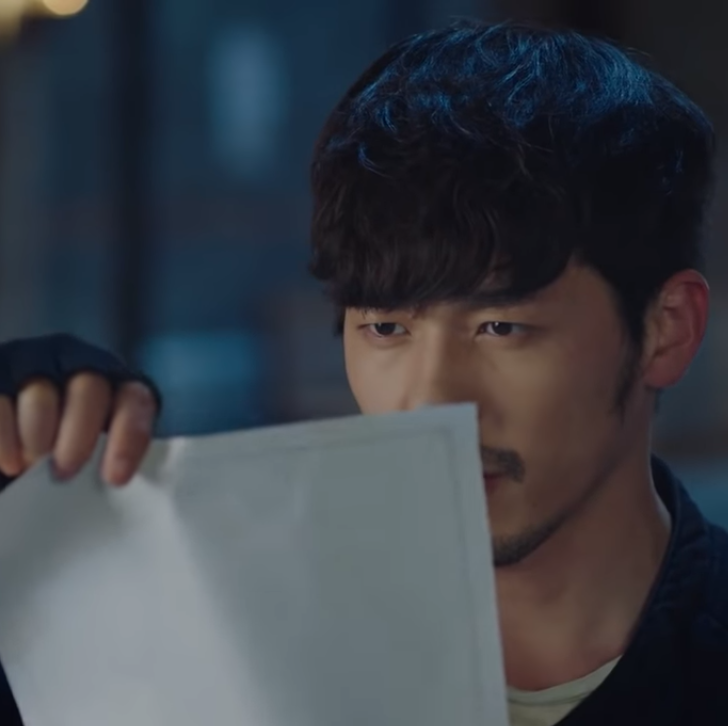

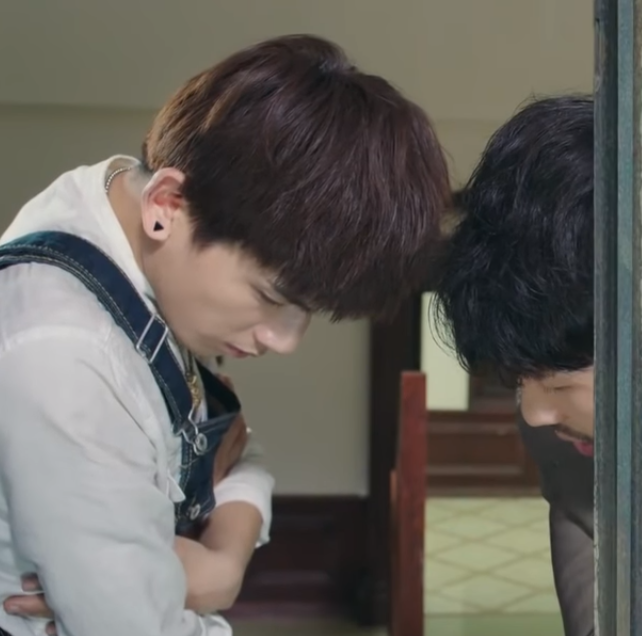





no subject
Date: 2019-02-26 05:12 pm (UTC)no subject
Date: 2019-02-26 08:02 pm (UTC)And thanks for the resource!! I'll definitely take a look \o/
no subject
Date: 2019-02-26 05:32 pm (UTC)no subject
Date: 2019-02-26 08:00 pm (UTC)no subject
Date: 2019-02-27 08:54 am (UTC)I especially like Guo behind the flowers, great composition! and ZYL pointing, hee. :D
I'm taking you by your word and giving you iconmaking pointers, if that's all right?
I see you already do well on cropping and aspect ratio. Some of them are a tiny bit dark, but otherwise the light/dark balance and contrast looks nice.
So I'm thinking a base preparation and lighting guide would be interesting to you? How about this one:
https://pure-flames.livejournal.com/1908.html
no subject
Date: 2019-02-27 06:43 pm (UTC)I'm taking you by your word and giving you iconmaking pointers, if that's all right? Absolutely!! Thank you so much for the resource, I'm definitely checking it out :-)
no subject
Date: 2019-02-27 12:39 pm (UTC)no subject
Date: 2019-02-27 06:41 pm (UTC)I really like these. Thank you!! Xiao Guo hiding behind that flowerbed as he followed Shen Wei and Li Qian was such a fun scene and it looked so pretty, I couldn't resist :-)
no subject
Date: 2019-02-27 08:32 pm (UTC)no subject
Date: 2019-02-28 03:16 am (UTC)no subject
Date: 2019-02-27 10:11 pm (UTC)In the realm of icon pointers, here are a few GIMP tutorials on things I find useful, though Photoshop has similar functionality:
Color toning via curves: the basics
Luminosity masks: how to make things only affect the dark bits/midtones/bright bits of the image (ex make the brights all washed out!)
How to make direct sunlight images have less dark shadows & midtones
Illustration of layer masks + how to make foreground things "pop" (and of course intro to layer masks, if that's new to you)
I find that while sometimes direct crops work, other times one has to adjust the brightness/contrast/etc, or do some editing to make the background less attention grabbing. (For a case in point, see my current icon. There's a Yunlan in the foreground at 100% opacity, isolated with a layer mask, and beneath that one sepia-toned original image layer and one layer that looks like this, both at 20% opacity, above the original image. All just to make the background less attention-grabbing, in color contrast and presence of edges.)
ETA: If you wish to try your hand at making more icons, there's an icon battle for Guardian (1. everyone makes one icon per episode, 2. look at the pretty icons) currently going on, with plenty of time to go for even the first round (eps 1-10).
no subject
Date: 2019-02-28 03:24 am (UTC)Ohh, so many nice tutorials!! I haven't worked with photoshop in ages so even though some of these sound vaguely familiar they're definitely gonna come in handy. (I think I understood the breakdown on the making of your icon, so that's something!) Thanks!! :D
I'm gonna check the icon battle and see if I have the time to participate :'D (classes start again soon *sobs*). And even if I can't participate I'll definitely go see all the pretty icons! <3
no subject
Date: 2020-08-02 09:30 pm (UTC)no subject
Date: 2020-08-02 10:31 pm (UTC)